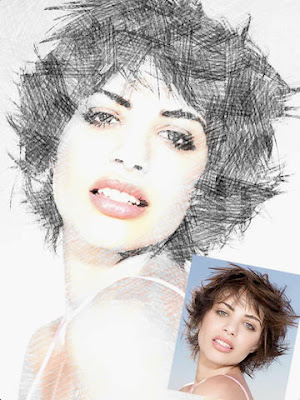Friends I have developed a new version of WhatsApp based on the stock WhatsApp version but with more amazing mods "modifications". It is called "TitusWhatsApp Dual" or "TMWhatsApp Dual".
TitusWhatsApp Dual allows you to run two WhatsApp accounts on one device at the same time and is also a combination of WhatsApp Plus + WhatsMapp + WACA + WhatsApp Material apps, all in one Package. Please download and install from any of the download links below to feel the awesomeness.
Features :
- Anti-Ban
- Added privacy stuff
(Pause last seen | Hide second tick | Hide blue ticks | Hide blue microphone | Hide recording and typing (seperated options for groups, broadcasts and contacts) - Removed secret WhatsApp RAM dump uploader service
- New 182 emojis added (currently only version 4.3 users will be able to see them)
- Make Text Selectable (If you want to copy someone’s status or a small part from a huge message)
- Group message counter
- Hide call Button from Chat screen
- Fixed verification by sms (No modified client errors anymore)
- Option to copy the status from a contact by pressing it
- Send Full Resolution Images
- Disable Image size limit and Video Size Limit
- Simplified code for speed
- Preview Image or Video before download
- Backup/Restore/Restart functions
- Much more check it yourself after installing
> [NEW] Added Mentions feature
> [NEW] Added GIF support
> [NEW] Added Group invitation link
- First Download TMWhatsApp Dual APK file and save it in your PC or Phone.
- Note: Do not uninstall your stock WhatsApp (Original WhasApp)
- Open the TitusWhatsApp Dual APK file and install it on your Android smartphone.
- Now follow the screen instructions. Accept the installation with the “Accept” button and verify your second number.
- Congratulations, now you have successfully installed 2 WhatsApp on 1 device.
http://www.mediafire.com/file/bnnqpkvx8d35135/TMWhatsApp_%28com.tmwhatsapp%29.apk
Thanks to Mr. Titus Mukisa
E-mail: mukisatitus@gmail.com
Tel: +256782476780
+256702401917
Softek Systems™
Enjoy!